Hallo und herzlich Willkommen! Ich bin Albert, Waagenbauer, und leider konnte ich noch nicht finden, wonach Sie gesucht haben.
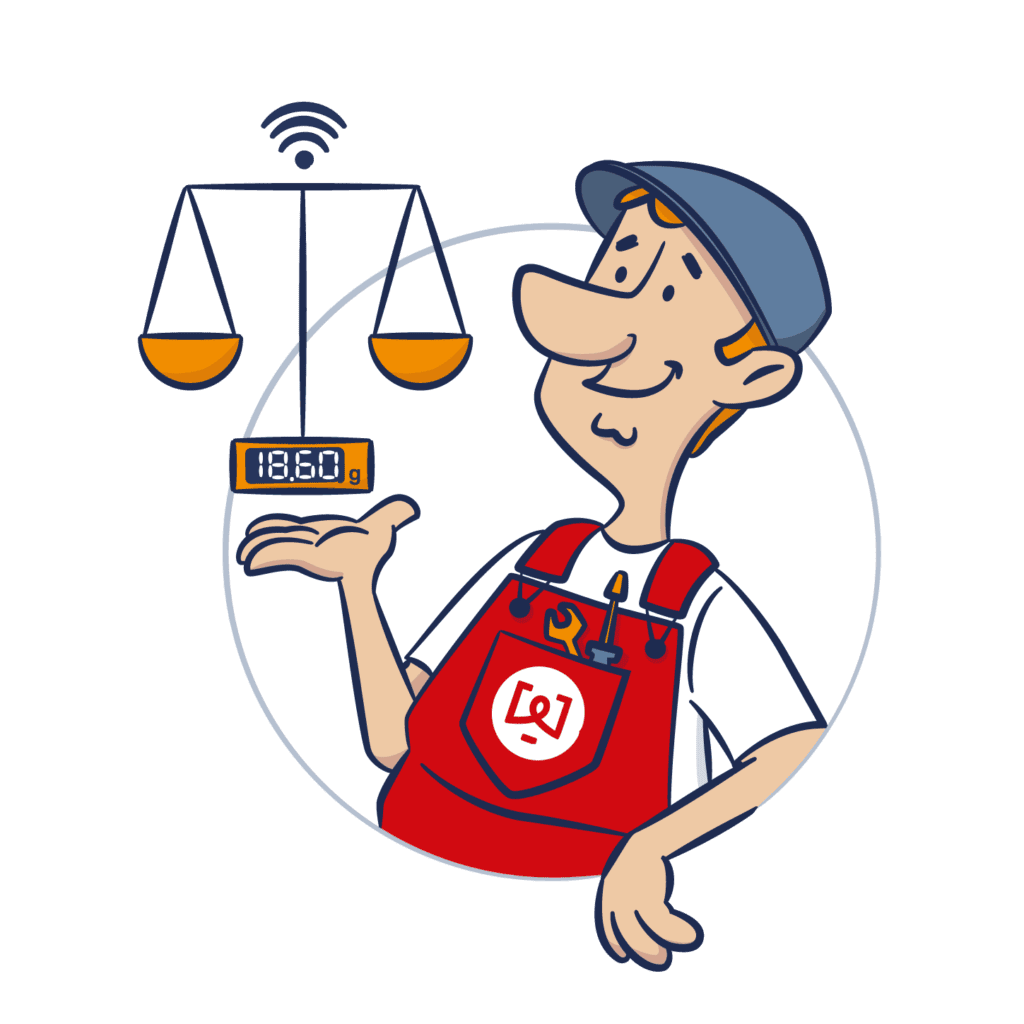
Unser Portfolio
Unsere Automatisierungslösungen
- Wägesoftware
- Lösungen für den Gleisbereich
- Steuerungen für die Schüttgutverladung
- Lösungen für das Yard Management
Kontakt
Unsere letzten Artikel im Waagen-Magazin

Frühjahrs-Check planen für Fahrzeugwaagen im Steinbruch & Kieswerk
Wenn im Frühjahr die Baustellen anlaufen, steigt in Steinbruch, Kieswerk und Betonwerk die Taktzahl an der Fahrzeugwaage oft spürbar, und zwar genau dann, wenn Ausfälle am …

Wie Fahrzeug-Portalmessanlagen radioaktive Strahlung automatisiert erkennen, und welche Rolle Waagen dabei spielen
Am Chemiepark Marl hat Veolia eine hochmoderne Radioaktivitäts‑Portalmessanlage für LKW‑Durchfahrten in Betrieb genommen. Diese Technologie ist ein zentrales Element der Sicherheits‑ und Qualitätskontrolle bei der Anlieferung …

Kaufberatung Paketwaage: Die Preisspanne bei Paketwaagen – lohnt sich der teure Kauf?
Ob Ersatzteile, Handelsware oder Stückgut: In Versand und Logistik entscheidet das korrekte Gewicht über Kosten, Prozesseffizienz und Kundenzufriedenheit. Schon kleine Abweichungen können zu falschen Frachtraten, Nachberechnungen …

Kaufberatung: Wiederlade-Waagen im professionellen Einsatz
In der Werkstatt eines Büchsenmachers, Munitionshändlers, Jägers oder Sportschützen entscheidet die Waage über die exakte Dosierung der Pulverladungen, sei es für Matchmunition, Prüfserien oder individuell abgestimmte …
